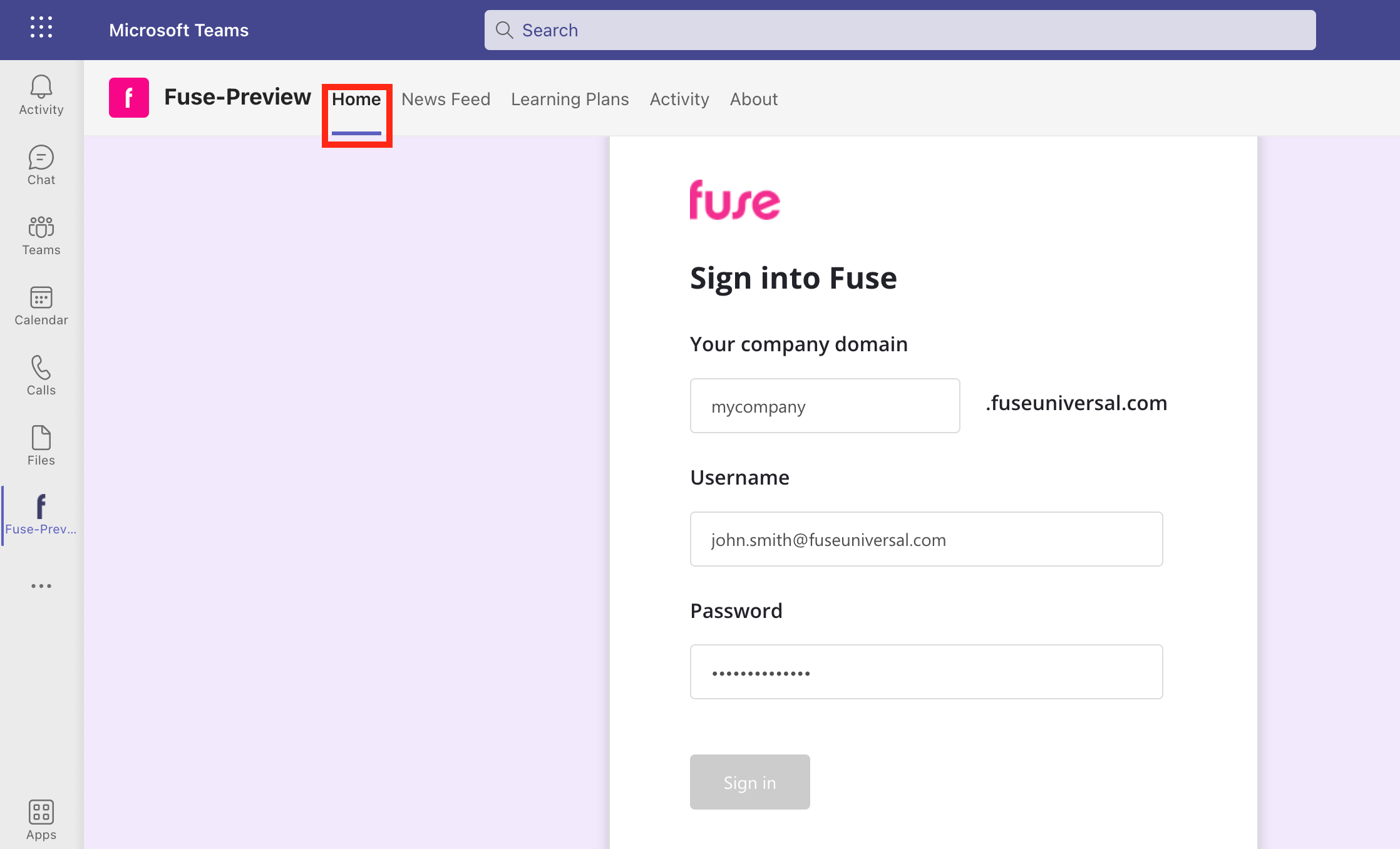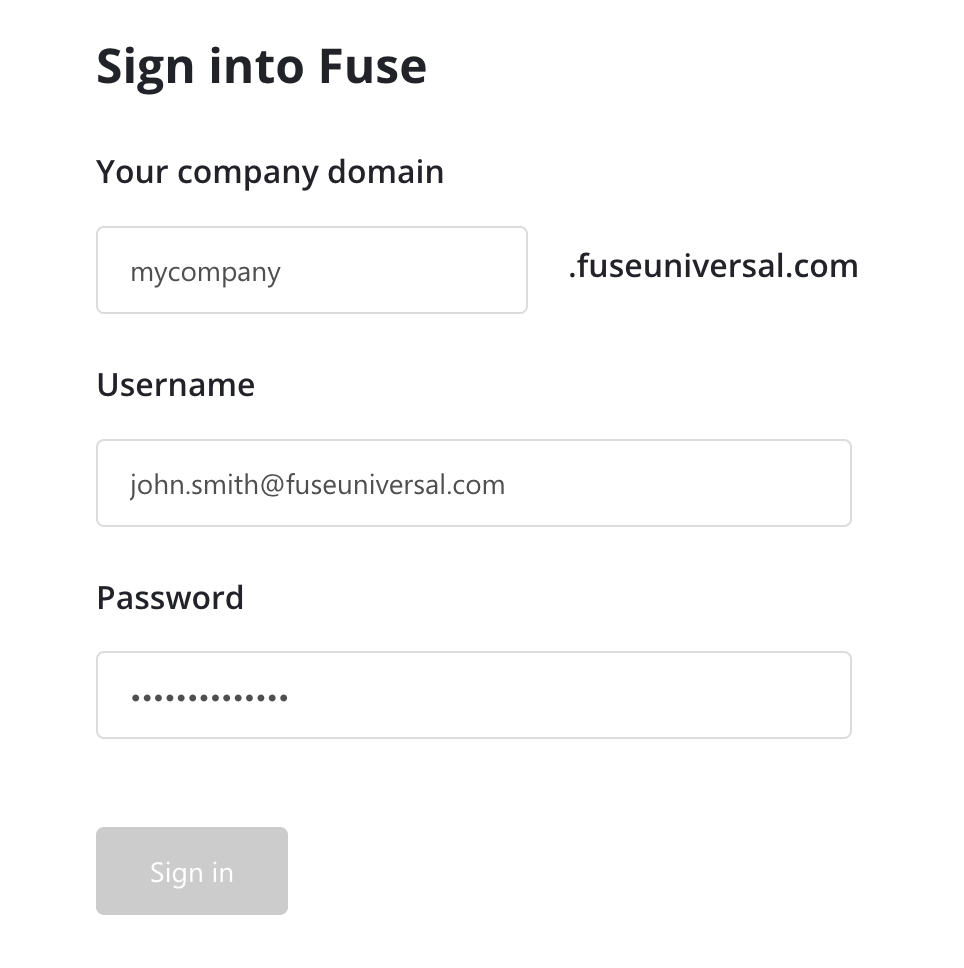...
Open the app.
The Home tab appears.On the Sign into Fuse screen, enter the following details:
Company domain: The domain name of your organisation’s Fuse instance. For example, if the URL of your organisation's Fuse instance is mycompany.fuseuniversal.com, enter ‘mycompany’.
Username: Enter the email address used when signing in to your Fuse account. For example, john.smith@fuseuniversal.com
Password: Enter the password used when signing in to your Fuse account.
Click Sign in.
The Home tab appears showing a preview feed of your content news feed and learning plans.